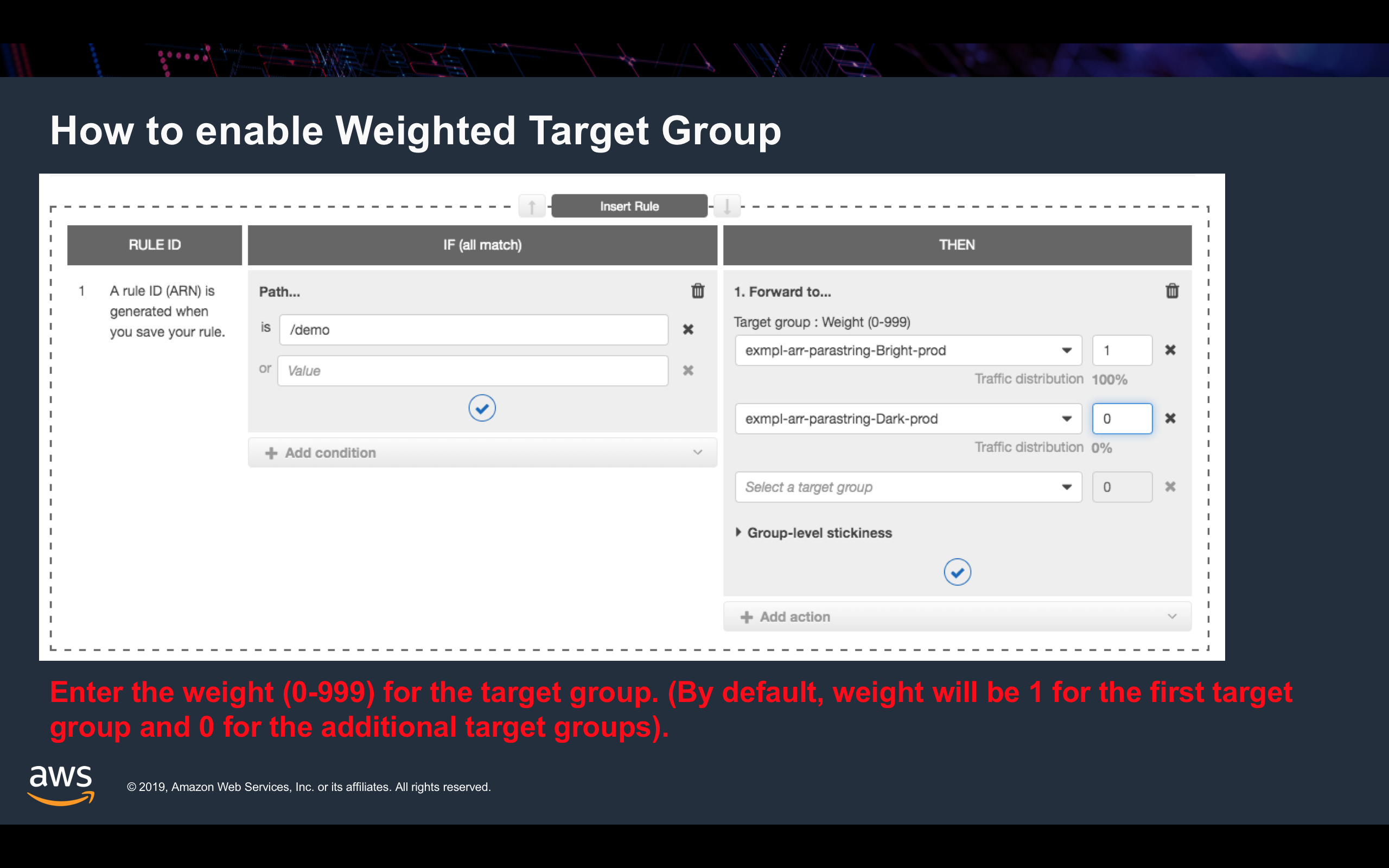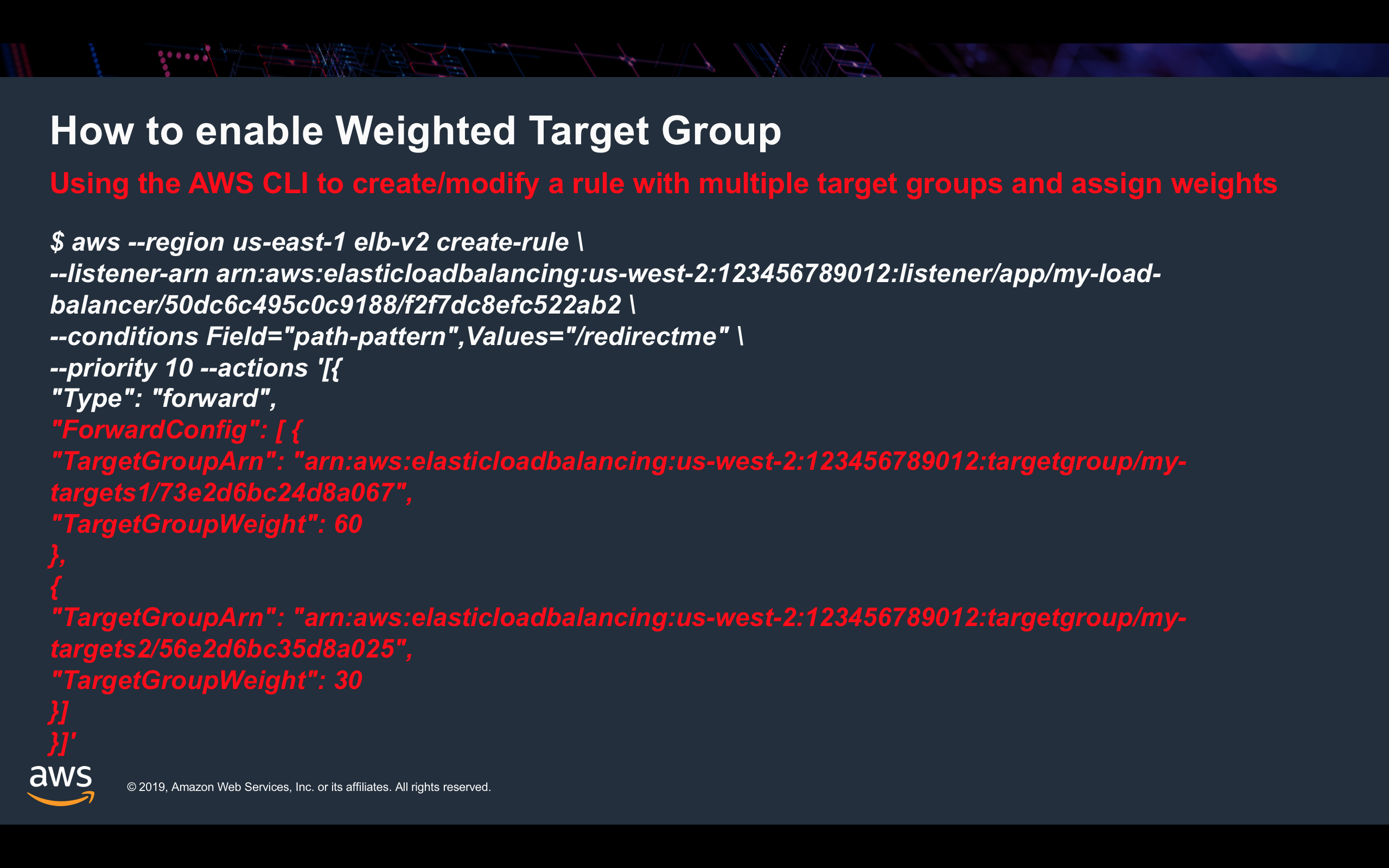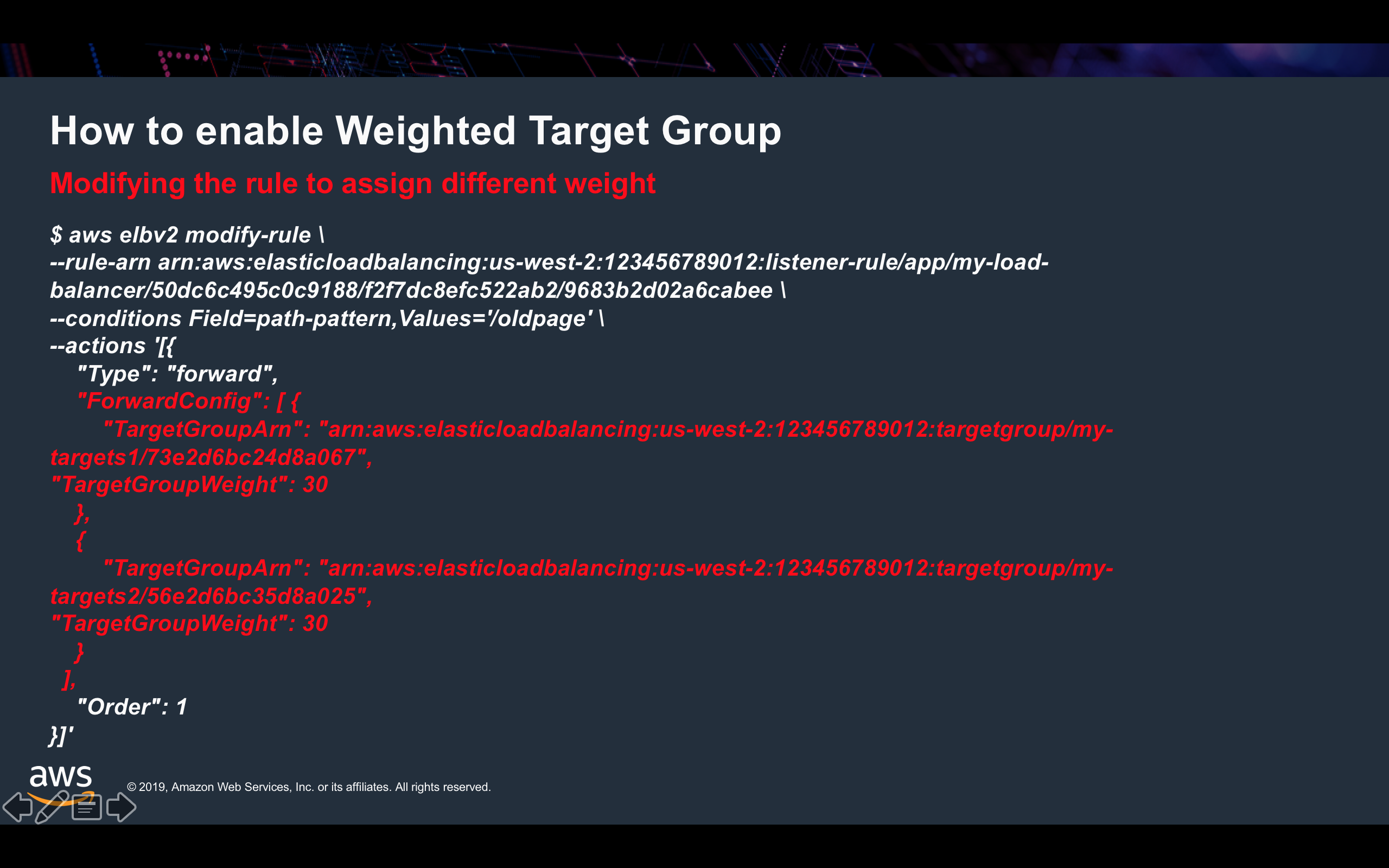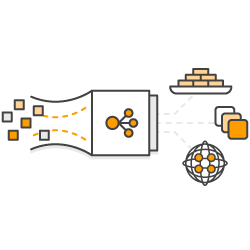
Weighted Target Groups on ALB Demo
Weighted Target Groups on Application Load Balancer
We are announcing the support for weighted target groups in Application Load Balancer (ALB) which enables you to distribute traffic between multiple versions of your application simultaneously. With the announcement of this feature, you can associate multiple target groups with a single rule and assign/change weights for each of the target groups to achieve distribution of traffic among these in any desired fashion.
How to enable weighted target groups
1. Choose Insert Rule.
2. To configure host-based routing, choose Host and type the hostname (for example, *.example.com).
3. To configure path-based routing, choose Path and type the path pattern (for example, /img/*). Note that if you have already added a host condition, you must choose the ampersand (&) to add a path condition.
4. For Forward to, choose a target group.
5. Enter the weight (0-999) for the target group. (By default, weight will be 1 for the first target group and 0 for the additional target groups).
6. Click Add Target Groups icon to add more target groups (up to 10) and add corresponding weights.
7. Choose Save.